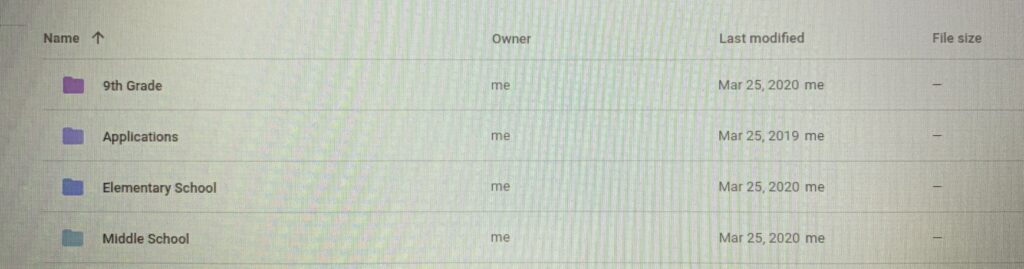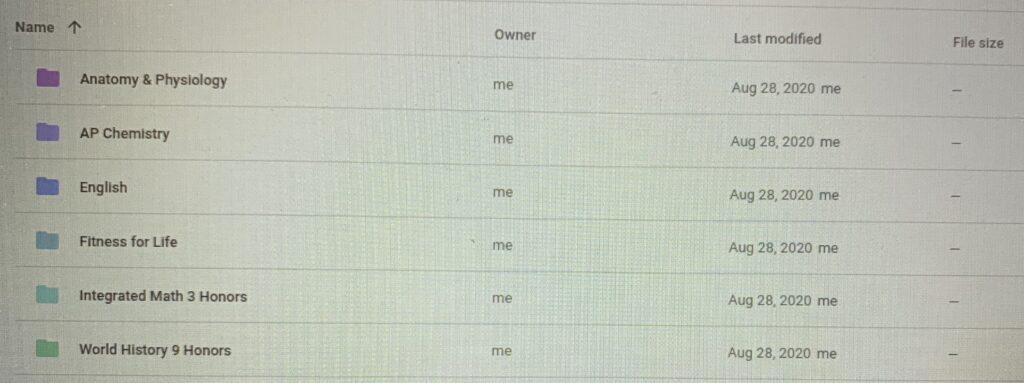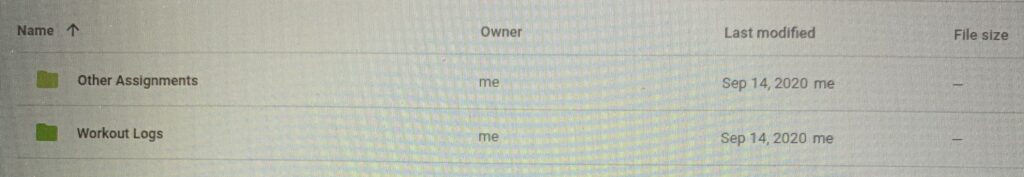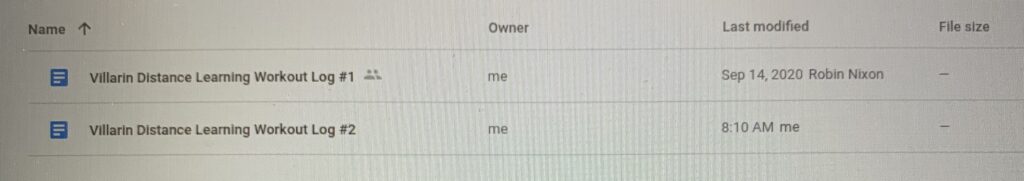Organization and time management have been crucial in this new era of distance learning. With the increased flexibility of one’s schedule and a majority of time spent at home, never before have students like me had so many opportunities to make decisions for ourselves. As a CHS freshman, I only have a few weeks of experience in high school, but I have ten years of schooling and a myriad of professional experiences under my belt. Over the years, I have learned some of the basic but important tools and skills needed to succeed.
Planner
 Keeping a detailed planner or agenda is one of the most important aspects of staying organized. Whether you are a student, adult, or retiree, having a place to record a to-do list and upcoming events is critical to success. I personally use a planner to write down homework and remind myself of future events.
Keeping a detailed planner or agenda is one of the most important aspects of staying organized. Whether you are a student, adult, or retiree, having a place to record a to-do list and upcoming events is critical to success. I personally use a planner to write down homework and remind myself of future events.
My planner is arranged monthly and weekly with room for writing under each day of the month. I divide each section into two columns: one for a to-do list and the other for events scheduled.
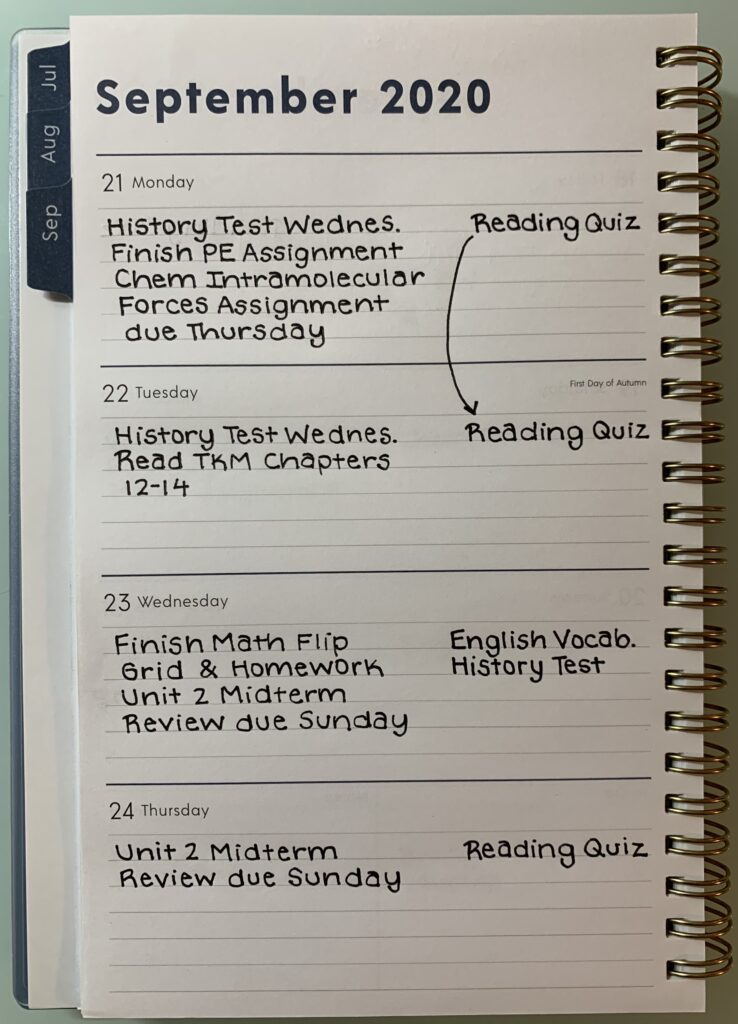 During each Zoom meeting of school, I write down the homework assigned for the day. Waiting hours after the class period to jot down notes will increase my chances of forgetting the assignments, and although most are listed on PowerSchool, having all my information in one place on paper is helpful for me. As well as writing down the homework, I include any specific events occurring during that day such as tests or assignment due dates. This helps me keep track of what to study and prepare for.
During each Zoom meeting of school, I write down the homework assigned for the day. Waiting hours after the class period to jot down notes will increase my chances of forgetting the assignments, and although most are listed on PowerSchool, having all my information in one place on paper is helpful for me. As well as writing down the homework, I include any specific events occurring during that day such as tests or assignment due dates. This helps me keep track of what to study and prepare for.
Desk Organization
Keeping a clutter and distraction-free desk contributes to optimal performance. With distance learning and the unavoidable hours at home, you might as well make sure your study space is functional and comfortable. I have my desk in a corner of my room up against a wall. Although it is near a window and direct sunlight, there are no visual distractions of the outside world or the rest of my bedroom. My only negative is that I do not have a door to muffle out the noise from family members below, as my bedroom is located on the third floor.
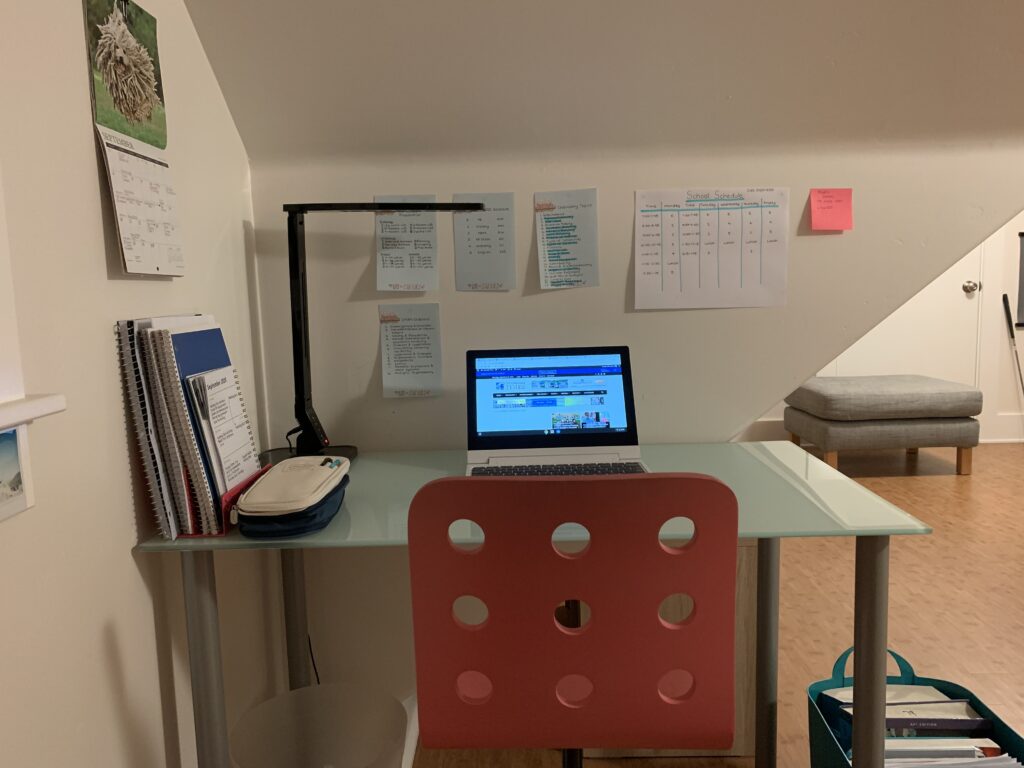 I only keep the most essential tools nearby, including notebooks, paper, stationery, textbooks, my computer, a trash can, a desk light, my calendar, planner, and a water bottle. Because I am facing a wall, I also have the ability to tape notes, a schedule, and other miscellaneous information in front of me for easy viewing. I purposefully do not have my phone nearby in order to decrease chances of getting distracted. The occasional sound from a wireless printer located nearby is a minor distraction.
I only keep the most essential tools nearby, including notebooks, paper, stationery, textbooks, my computer, a trash can, a desk light, my calendar, planner, and a water bottle. Because I am facing a wall, I also have the ability to tape notes, a schedule, and other miscellaneous information in front of me for easy viewing. I purposefully do not have my phone nearby in order to decrease chances of getting distracted. The occasional sound from a wireless printer located nearby is a minor distraction.
I recommend a study space to be located in a quiet, well-lit place with a combination of artificial and natural lighting. I also like to open my windows a few inches to let in a slight breeze and get a small amount of background noise. Despite maintaining a cozy and practical space, it is still important to take a screen break and walk around for a couple minutes between long periods of time online.
Google Drive
Organization does not only apply to physical items, but also to your online environment. Especially with distance learning, students have never had so much screen time in one day. Keeping your documents named, filed, and ordered properly saves time and looks more appealing. First, using a consistent format when naming your documents can save you a tremendous amount of time when searching for information. Even if you do not file your papers, it will be easy to look up the document title in the search bar. Second, creating folders and organizing based on grade level, subject, and assignment will help you easily manage hundreds of files. Because Google Drive provides a cloud service, you can access your information from any device as long as you are connected to the internet. This is efficient use of technology and will allow students to complete homework nearly anywhere.
In these images, I have shown examples of how I file a homework assignment by grade level, subject, and unit. Despite having hundreds of Google documents, slideshows, and images, I manage to keep them organized by separating them into folders. Although this is for those who go above and beyond, I have also changed the color of my folders to make it more aesthetically appealing.
Overall, with the use of a detailed planner, a neat and functional study space, and systematic Google Drive organization, learning and working from home will be much less chaotic and more beneficial than ever before.