Think you know everything the Coronado Library has to offer? While the Orange Avenue location is known for its book, audiobook, CD and DVD offerings, it also boasts a unique array of technology that puts exploration at patrons’ fingertips. According to Library Director Shaun Briley, the newest offering as part of the library’s reservable Digital Media Lab (DML) will be a 3D printer which uses a fast-curing UV resin material to craft its custom-printed plastic shapes. The printer is not ready for public use just yet, but during the wait, cardholders can enjoy a variety of interesting tech at the library.
As previously shared, a newer addition to the library’s content arsenal has been the movie streaming service Biblio+. The free service reminiscent of Netflix is currently being beta-tested by the Coronado Library and three others. Patrons can either search for movies using the library’s online catalog or on the Biblio+ app (downloadable for phone or tablet) with a library card number and 4 digit PIN. The library also offers access to Kanopy, a movie streaming service also accessible with a library card; however, access to movies on Kanopy is limited to about seven plays per patron each month.
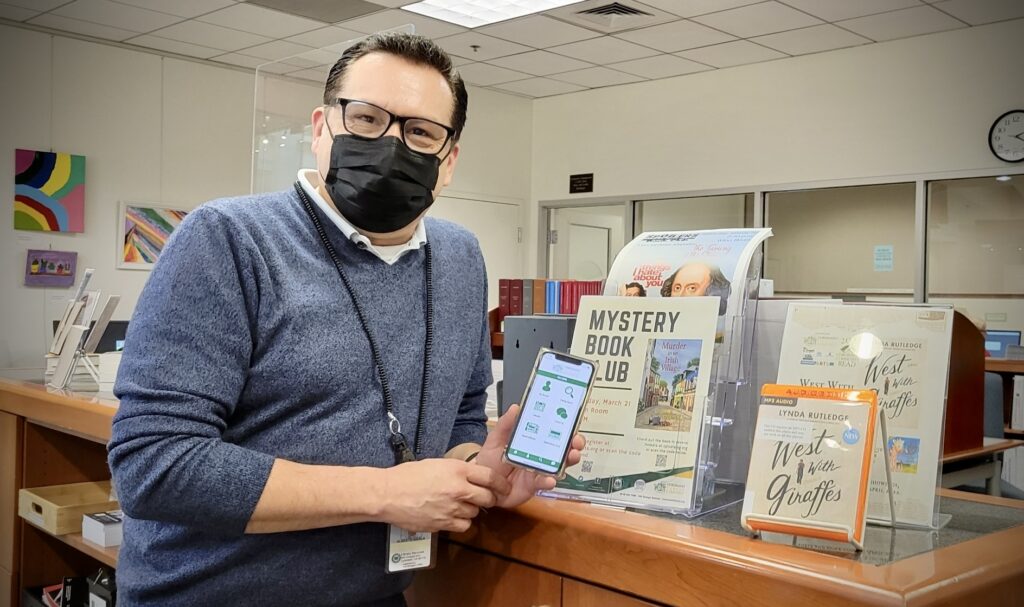
For materials like e-books, audiobooks, and digital magazines, the library uses services Cloud Library, Overdrive (Libby app), and Flipster. These services are all accessible with a library card number login. Cloud Library allows patrons to ‘borrow’ ebooks and audiobooks in the Coronado Public Library collection, while Libby (the downloadable app for the online service Overdrive) grants access to these materials sourced from the wider Serra Cooperative Library System. Finally, Flipster is a one-stop shop for borrowing and accessing top magazines online.
While many library patrons now use the self-operated checkout machines (installed summer 2020) near the front desk, many others new to the library or who are now venturing back have not yet had the chance to try them out. However, according to staff, patrons are often shocked at how quick and easy the machines can make the checkout process. First, patrons scan their library card barcode, face up, under a red scanner light. Next, they select “Account” if they would like to check an account balance, or simply “Check Out.” The next step is to place any checkout materials onto the green scanning ledge, stacked in any configuration (though the chance for missed items lessens when stacks are kept to around 5 items at a time). Then, patrons can select whether they want a receipt and just like that, materials are ready to go out the door to be enjoyed. The length of the whole process: about 30 seconds.
Coronado Public Library self checkout video:
Some other bonuses patrons can unlock with their library card include the Coronado Library smartphone app (which can be used instead of a physical card), language learning app Mango Languages, a physical photo scanning station, as well as access to an industrial-sized poster printer in the DML. These offerings – and even more listed on the library’s website – continue to grow, making Coronado Public Library not just a place residents can find books and community, but cutting-edge technologies and services as well.






