This page provides The Coronado Times staff and partners with instructions on how to post content (both posts/articles and events). If you have any questions or need immediate assistance, please contact [email protected].
First, you will need a supplied username and password in order to get to the login page. These credentials are supplied by [email protected]. Once you enter the site login credentials, a code will be emailed to you. Enter that code and you will then be logged into the site.
3. Update your profile (photo, bio, password, etc.)
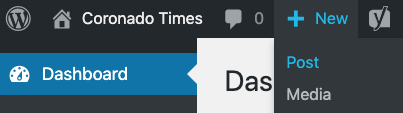
To add an event:
a. Login
b. Hover over EVENTS and click ‘add new’ or this link
c. Add event details (please add one featured image – no need for top image)
d. Click ‘submit for review’ button near top middle section
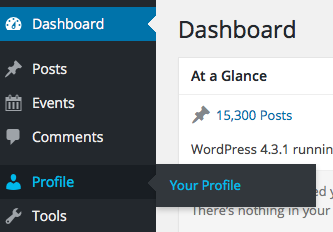
To edit your profile (photo, bio, password, etc.):
a. Login
b. Hover over PROFILE and click ‘your profile’ or this link
c. Modify items and then click ‘Update Profile’ at bottom of page.
If you have any questions or need immediate assistance, please contact [email protected].



